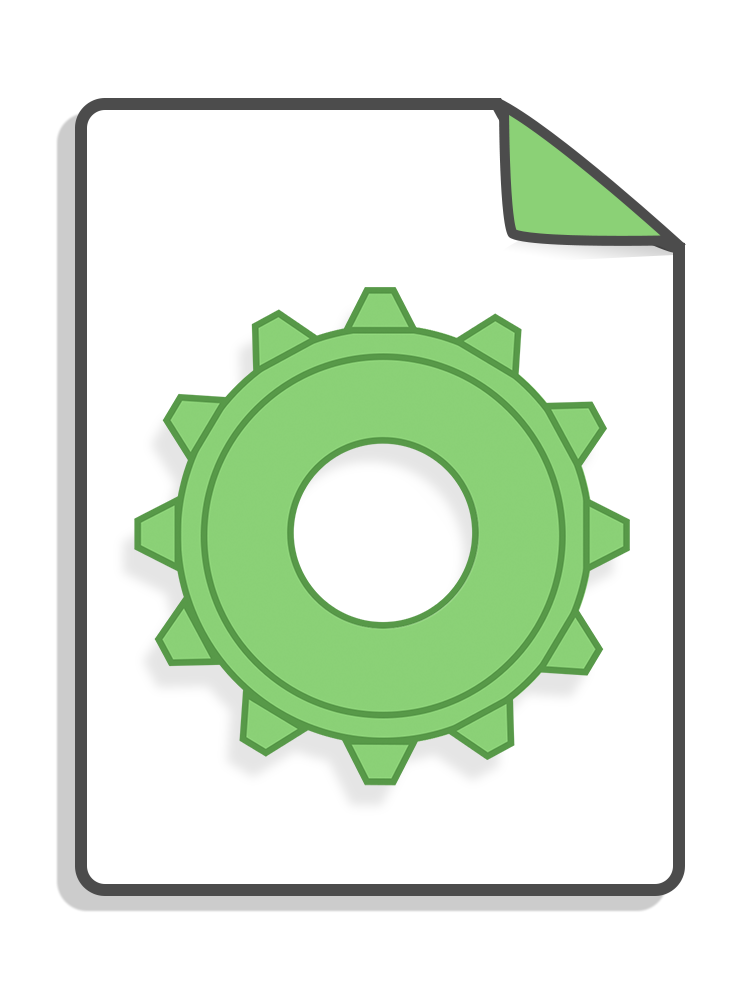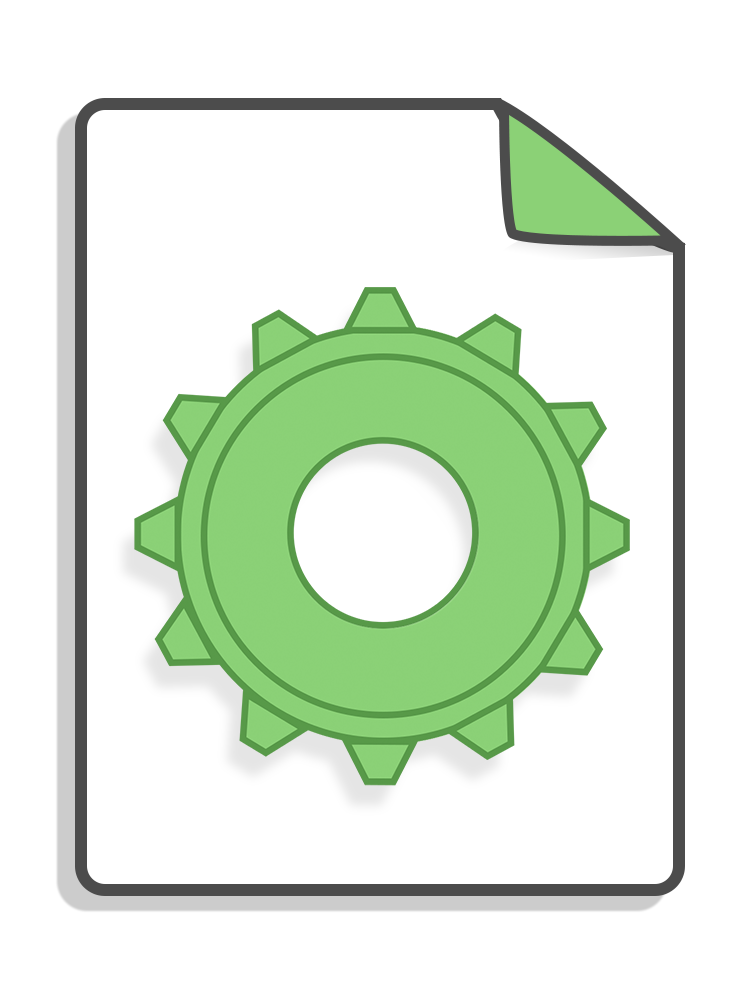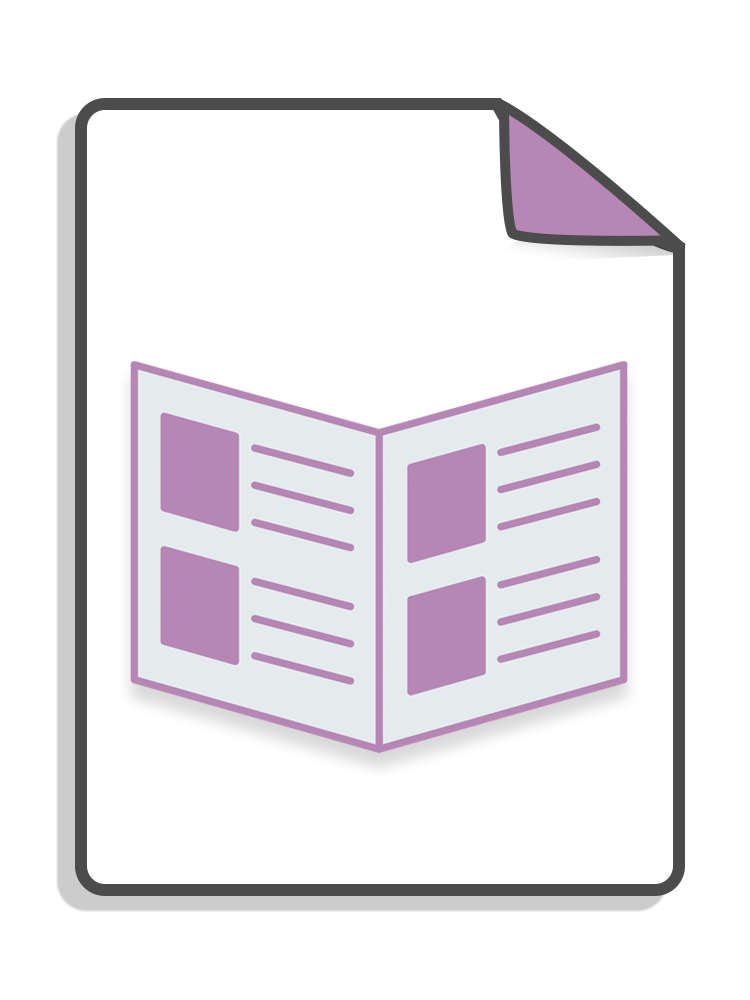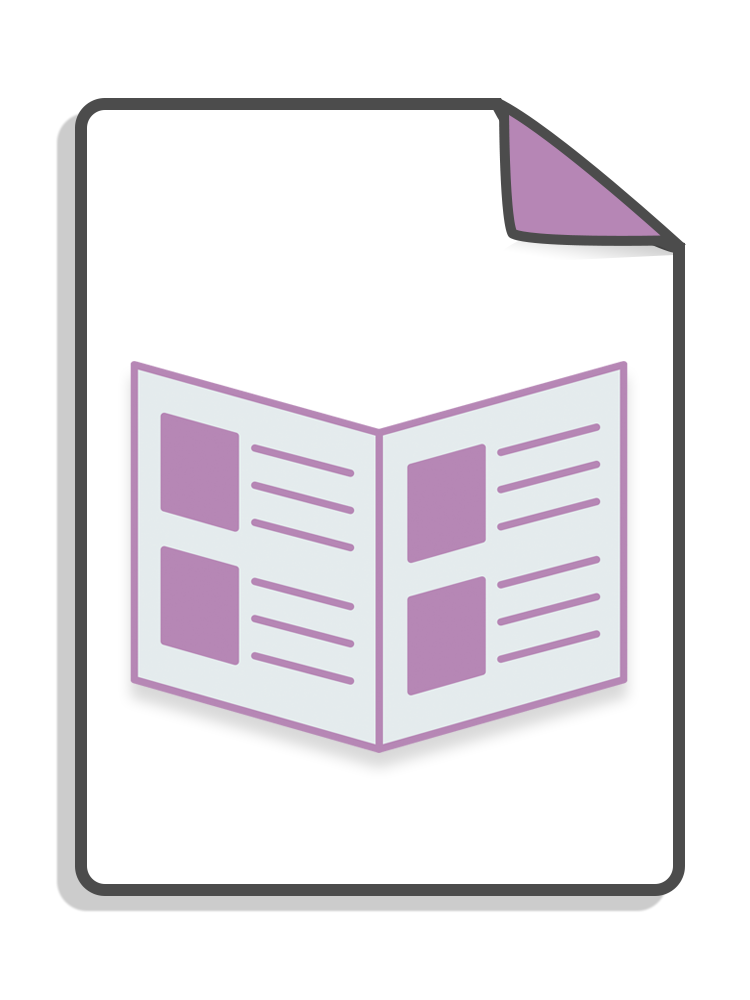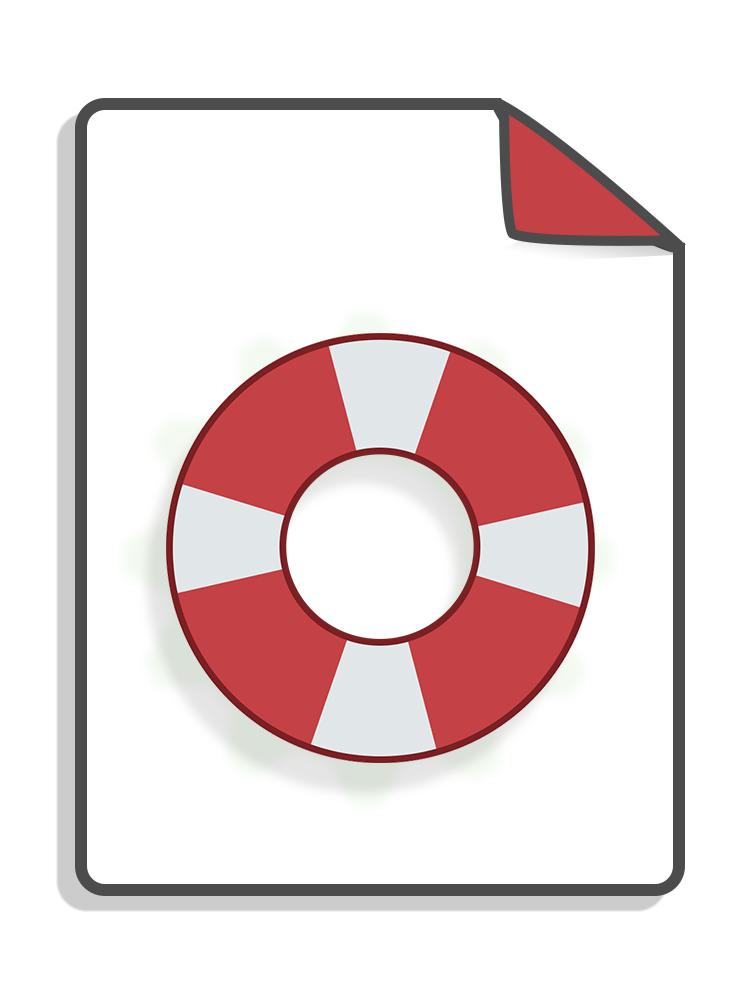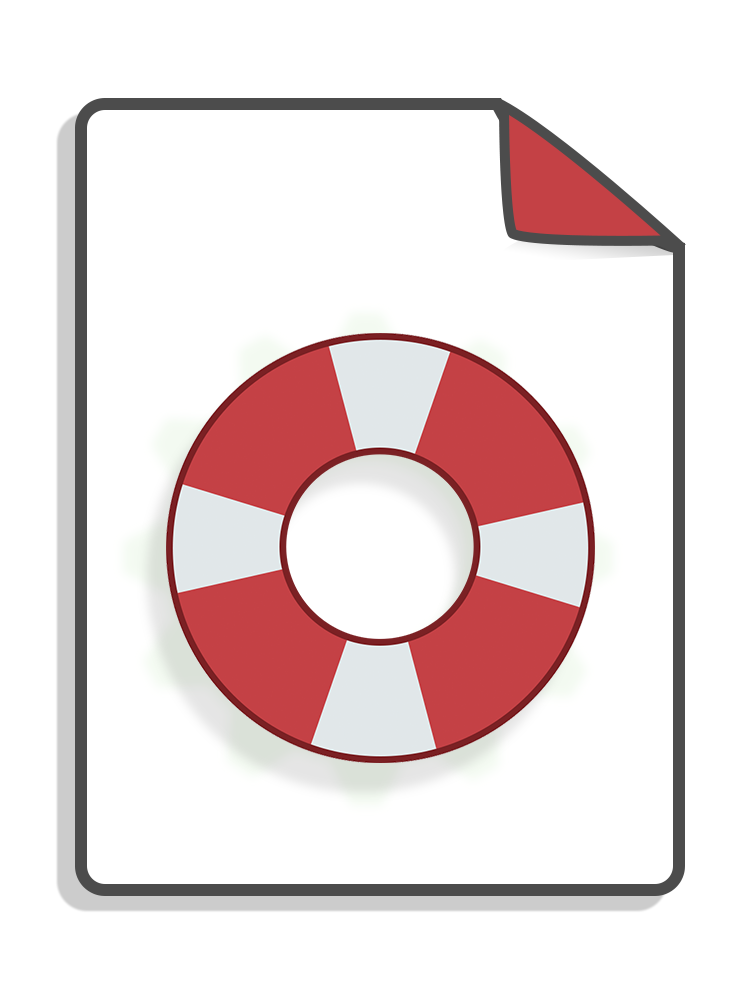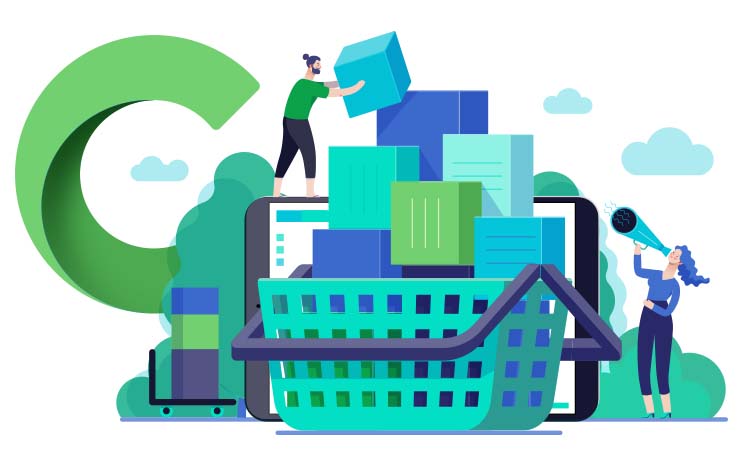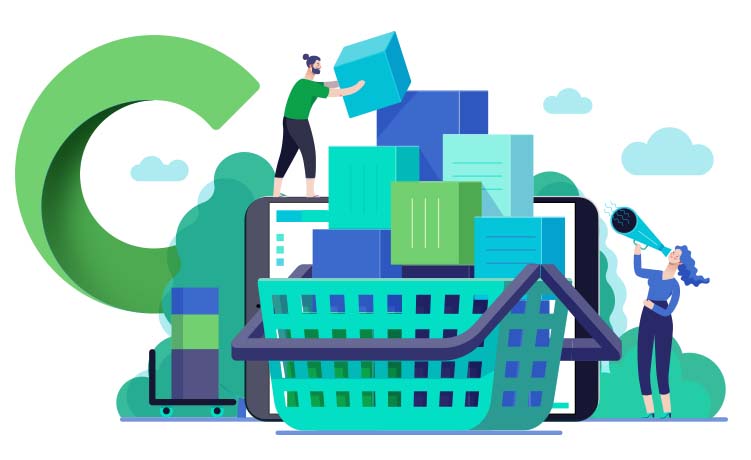| borderStyle | none |
|---|
Checkout allows your team to fully manage the lifecycle of your company assets from request to retirement within Jira Service Management. Anyone in the organization can request an asset ( hardware, license, office chair, vehicle e.t.c ) through the simple Checkout catalog and the request can be fulfilled with existing assets in inventory or direct purchase to the vendor right from within Checkout. Checkout
keeps track of all assets procured, who they are assigned to as well as any other metadata you would like to track about the asset. Checkout also allows you to automate activities, create approval processes and manage procurement budgets.
Documentation
| Live Search | ||||||
|---|---|---|---|---|---|---|
|
Administration
Initial Configuration - (Start Here)
Managing Checkout Configurations
| Page Tree | ||||
|---|---|---|---|---|
|
Request Catalog
| width | 33% |
|---|
| Page Tree | ||||
|---|---|---|---|---|
|
| Page Tree |
|---|
|
| width | 33% |
|---|
|
|
Get Help
| width | 33% |
|---|
| HTML Comment | ||
|---|---|---|
| ||
Simplify purchase requestsUsing a Store like experience, Checkout eliminates emails, phone calls, paperwork, and spreadsheets by centralizing requests in Jira Service Management. This |
minimizes errors, reduces miscommunication, and eliminates unnecessary follow-up by streamlining the request process for your organization. Increase TransparencyImprove order tracking and provide real-time visibility to stakeholders so you aren’t constantly answering questions, sending reminders, and providing status updates. Formalize inventory and preferred vendor lists to remove the guesswork and back-n-forth from the process. Order EfficientlyCheckout shortens the purchasing cycle by streamlining the entire ordering process. Gather all requirements up front, automate purchase order creation, and manage spending against budgetary controls. Manage AssetsCheckout manages Assets / Inventory across the organization. This allows organizations to see where all your assets are deployed and who they are assigned to. When users requests assets, Checkout can show you what assets are inactive and can be deployed rather than purchasing new assets. |
Documentation Table of Contents
Learn how to use Checkout in this Video Demonstration |