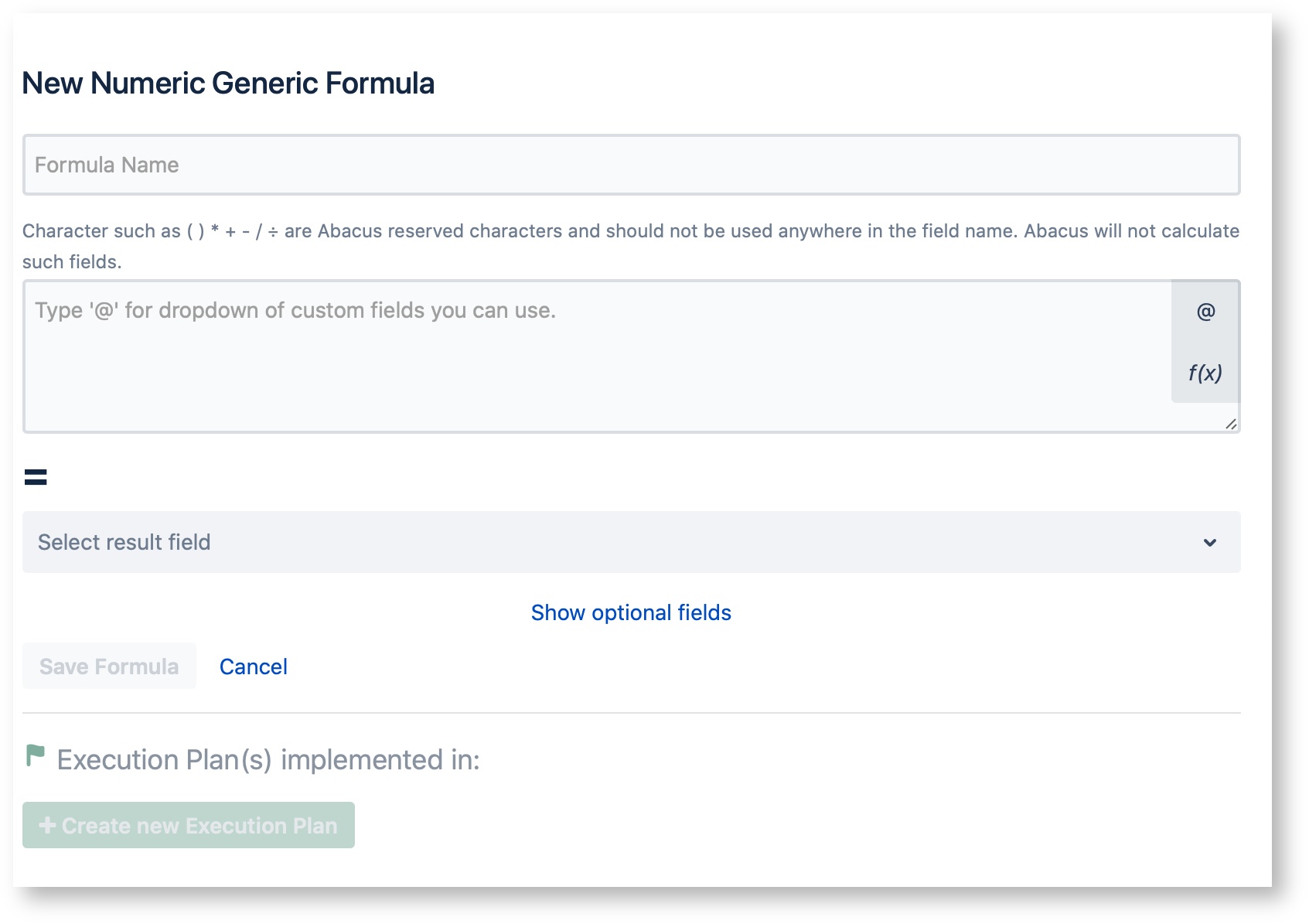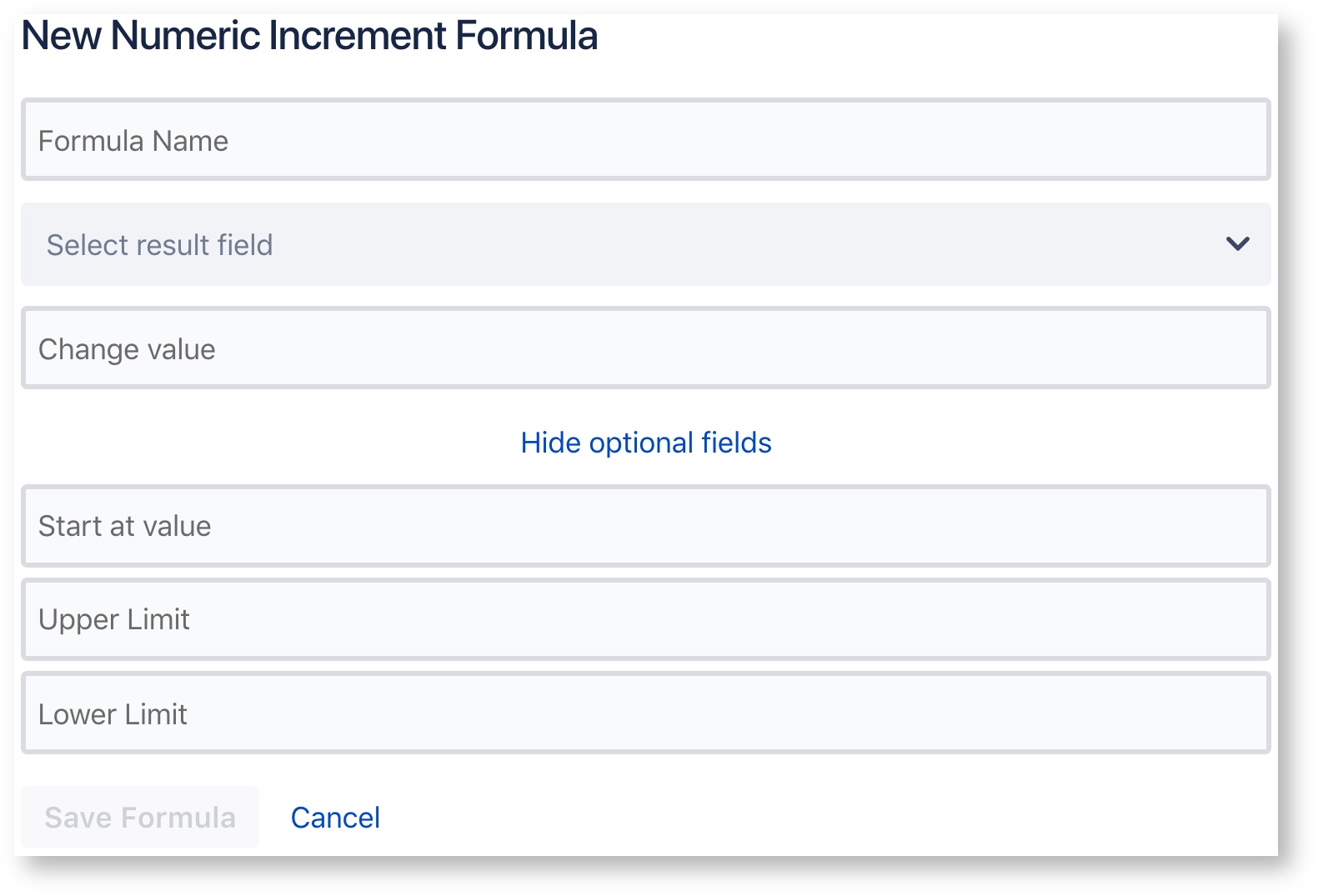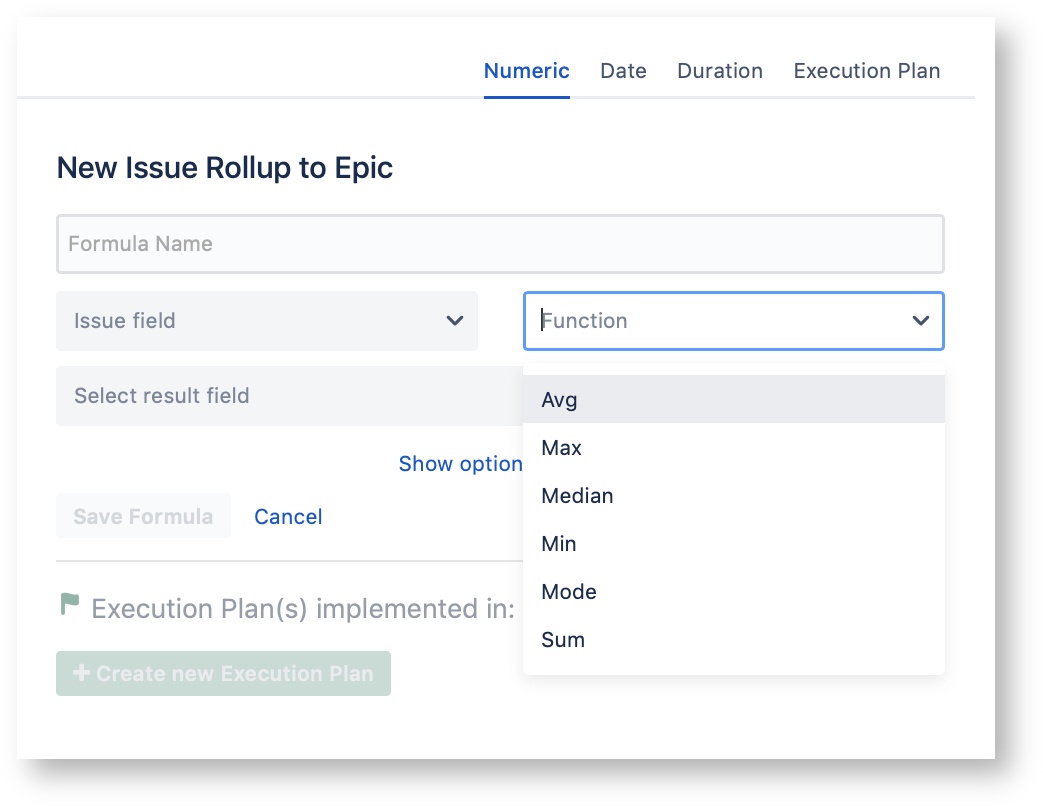Generic Formula
Create a simple or complex numeric formula using custom fields or static numbers.
- Enter your custom formula name.
- Enter your mathematical formula.
- Use an "@" symbol to utilize custom Numeric, Text, select, radio button, check boxes, multi select within your formula.
- Select a result field for the calculation of your formula.
- The optional field allows you to round the result to the nearest whole number either up or down.
- The "Save Formula" button saves the formula once you are finished editing it.
- Create execution plan to run your formula based on a trigger. You can also add formula to existing trigger.
Increment Formula
Increment a field positively through addition or by a factor. Decrement through subtraction.
- Enter your custom formula name.
- Select the Text or Numeric custom field you wish to Increment or Decrement.
- Enter the quantity you wish to increment or decrement by. This can be a positive or negative number.
- Examples (exclude the brackets)
- Increment [ + 1.5 ]
- Increment by a factor [ * 1.5 ]
- Decrement [ -1.5 ]
- Examples (exclude the brackets)
- Show or hide the optional fields described below.
- Enter the value you want the field you wish to Increment or Decrement to start at.
- Enter here the hard limit you want to set for the highest value the calculated field can reach.
- Enter here the hard limit you want to set for the lowest value the calculated field can reach.
- Use the "Save Formula" button to save the formula once you are finished editing it.
If the custom field being referenced does not have a default value and the formula does not have a start value the calculation will not run
If the custom field being referenced has a default value and the formula has a start value, the start value will be used during formula calculation
Sub-Task Rollup to Issue
Summation or averaging of numeric fields in Sub-Tasks and storage of the resulting value within parent ticket.
- Enter your custom formula name.
- Select the custom Sub-Task field you want to roll up into the parent issue.
- Select the mathematical function you want to perform on this field
- Either Summation or Averaging
- Select a result field for the calculation of your formula.
- The optional field allows you to round the result to the nearest whole number either up or down.
- The "Save Formula" button saves the formula once you are finished editing it.
- Create an Execution Plan to run the formula
Issue Rollup to Epic
Summation or averaging of numeric fields in epically linked tickets and storage of the resulting value in the Epic.
- Enter your custom formula name.
- Select the custom issue field you want to roll up into the Epic issue.
- Select the mathematical function you want to perform on the field.
- Either Summation or Averaging.
- Select a result field for the calculation of your formula.
- The optional field allows you to round the result to the nearest whole number either up or down.
- The "Save Formula" button saves the formula once you are finished editing it.
An "Epic Link" field is required for the calculation to run on the child tickets.
+ or - durations to your dates.
Write into our Support Desk with any questions you have.