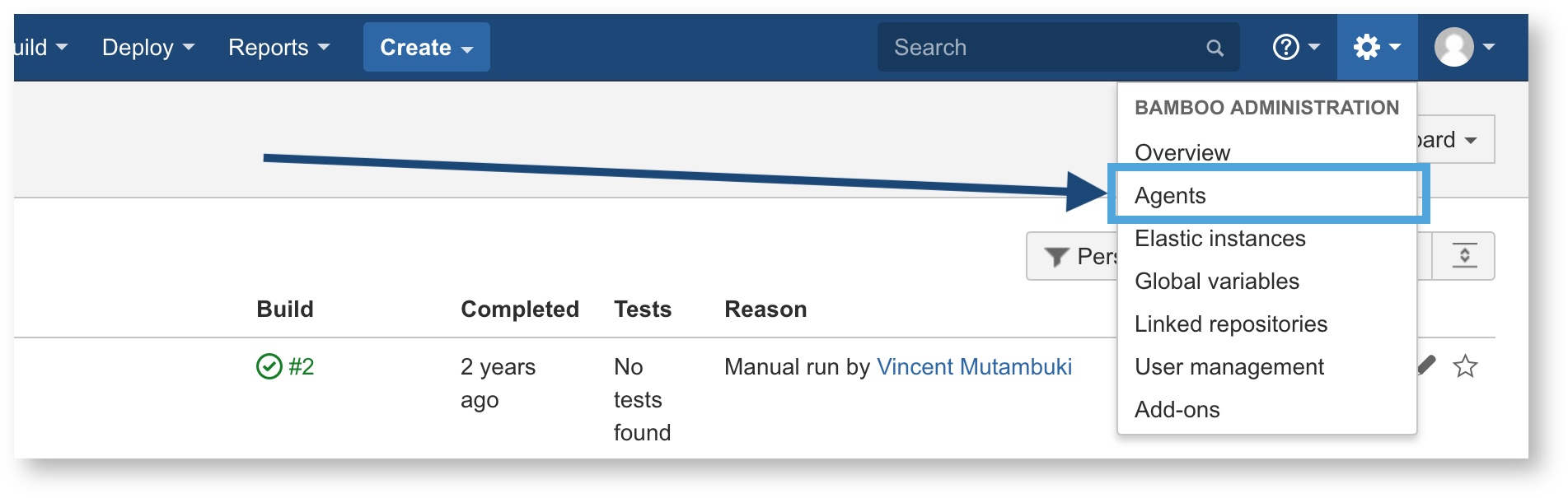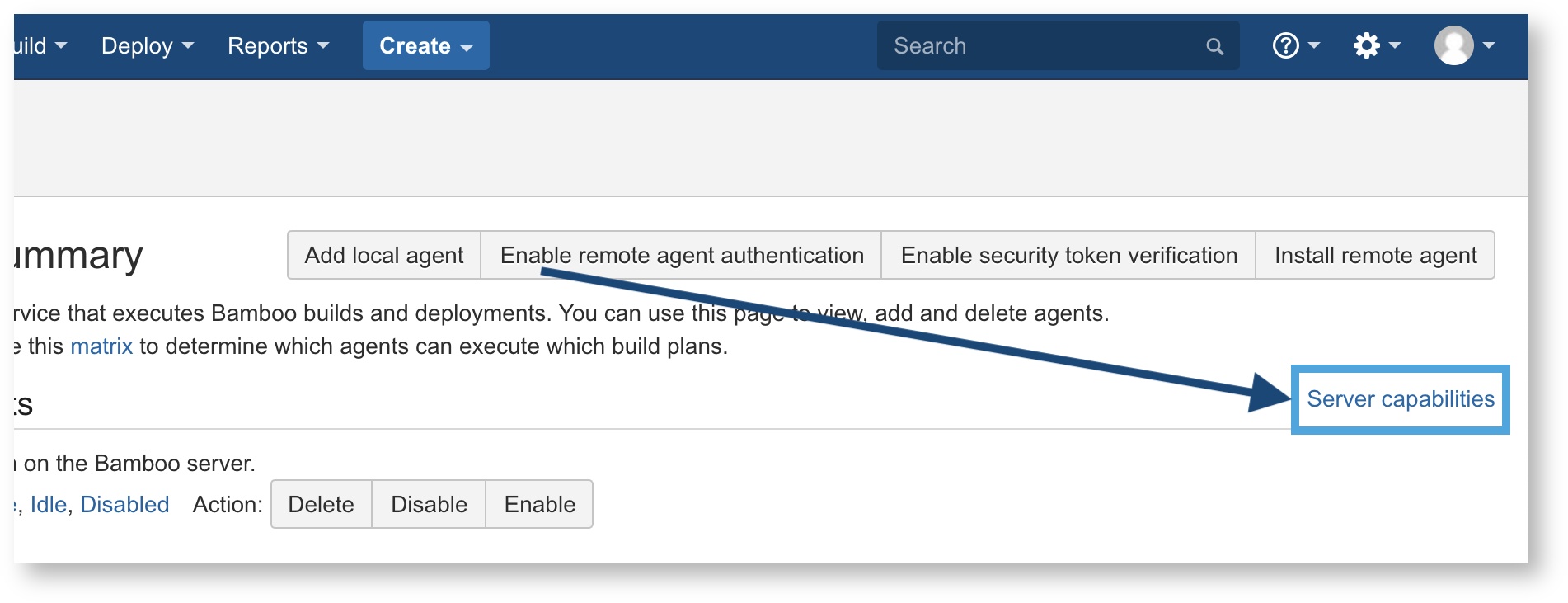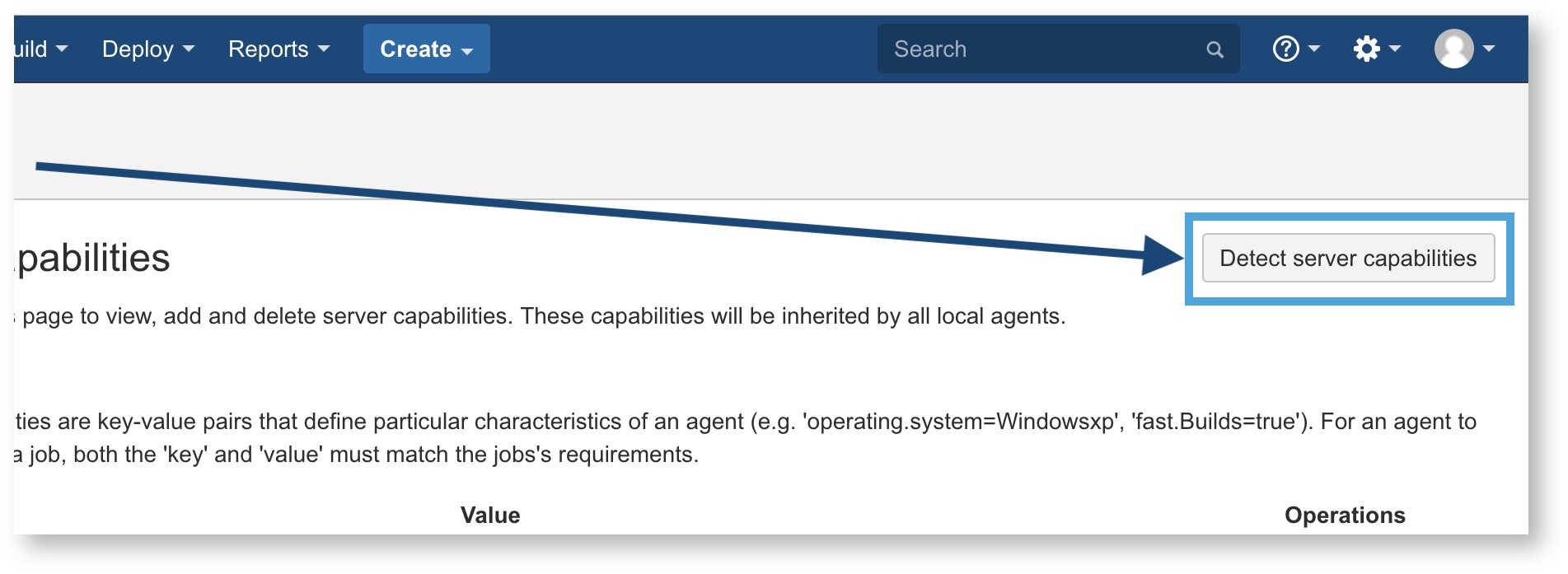Load Capabilities
Some browsers need drivers on the agent to help launch the browser. To make life easy for you, Charlotte comes with most of the server drivers preinstalled (Chrome, Firefox, Safari, IE). If you have installed Charlotte for the first time, the internal agent (responsible for running Selenium tests), needs to tell Charlotte what its capabilities are. That is, the agent's OS and the drivers that can be installed Charlotte. To do this, all that is required is a simple server capabilities update. This will allows Charlotte to detect OS of the current system as well as install the drivers that can run in the OS. On your remote agents this is configured automatically for you when the agent starts up or is restarted.
Loading capabilities is an important function that allows Charlotte to run.
Charlotte should now be ready to use on this server!